
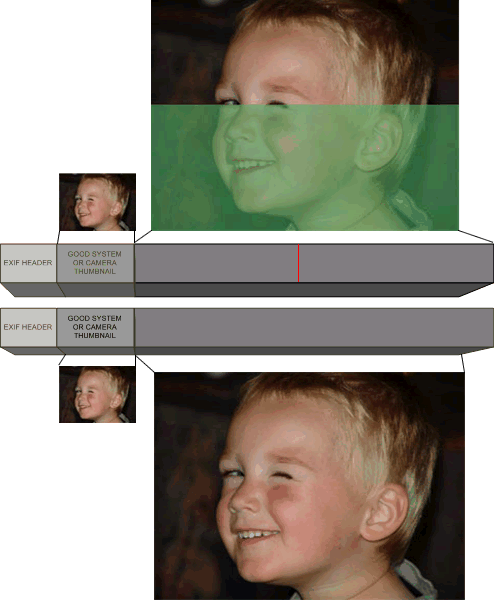 |
But I can see my thumbnails!!! In many cases pictures will show valid thumbnails either on the camera preview screen or in the Windows folder but Adobe Photoshop will report something like "unknown or invalid JPEG marker type" and will refuse to load the picture. How is that possible? Consumer digital cameras embed a small thumbnail whenever they save the actual picture to the card. The camera doesn't have the computing power to generate those thumbnails on the fly in review mode: they precompute their task. Windows XP fetches those thumbnails when it generates the folder preview. When a minor corruption occurs after the picture has been created, for example because of a card reader read/write error or a USB transmission error, the actual full size picture becomes can be severely damaged (that is the case above on the left). Windows XP, the camera and most data-recovery software will still happily continue to show the correct thumbnail, leading the user to believe that the picture is intact while it is not. Our goal in designing PhotoRescue was to provide and accurate picture of the situation. Therefore PhotoRescue's thumbnails are always generated on the fly from the actual picture data. That way, we will never mislead a potential customer into buying PhotoRescue on false expectations. We might loose some sales, but a careful customer should never be disappointed. What you see is what you get and that's the way it should be! |
|---|